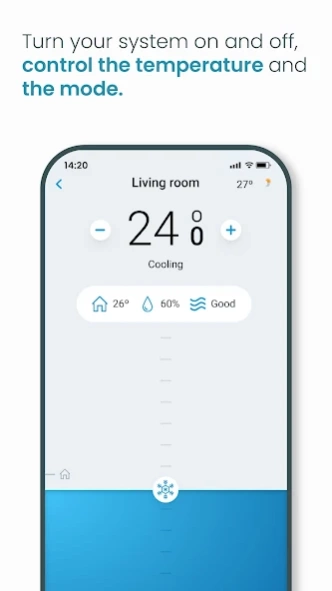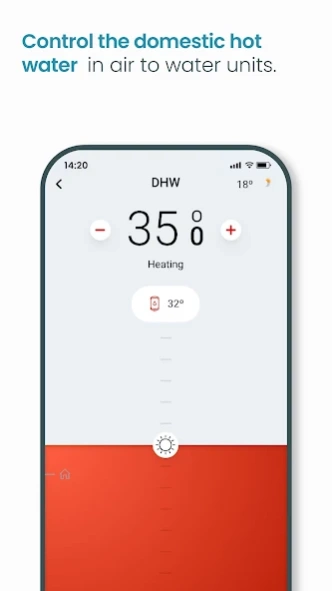Airzone Cloud 4.12.1
Free Version
Publisher Description
Airzone Cloud - Control your HVAC system from any place, at any time thanks to Airzone Cloud.
The new Airzone Cloud App allows you to control your air conditioning system with Airzone from your smart devices. Now also control your Aidoo devices in the same application.
Description
With Airzone Cloud you no longer need the remote control of your air conditioner or heating.
From your sofa or bed, at your office or while strolling at the park, the Airzone Cloud app lets you control the AC using your smart devices. Turn the air on or off and adjust the temperature in each room separately for maximum comfort with great savings.
See if you left the AC on in any room, check the temperature where your child is sleeping. Airzone Cloud App leaves all control at your fingertips, anytime and anywhere.
Easily create time schedules on a specific day or for the whole week and say goodbye to hassling with complicated AC remotes.
Create customized scenes that fit your daily routines.
Limit the temperature and reduce the cost of your air conditioning or heating.
Invite new users to the app and define the level of control you want to give each person.
Functionalities:
- Control several systems both in residential and commercial buildings.
- Control of air conditioning and heating by zones.
- Visualization of room temperature and humidity.
- Customization of each controlled site (location, name, color).
- Weekly or calendar time schedules.
- Creation of customized scenes with combination of actions from different zones for your routines.
- Energy consumption monitoring of your system.
- User management with different permissions.
- Access to zone settings.
- Shutdown timer in each zone.
- Voice control via Alexa or Google Home.
- For Airzone Cloud Webserver devices and Aidoo devices.
About Airzone Cloud
Airzone Cloud is a free app for Android published in the System Maintenance list of apps, part of System Utilities.
The company that develops Airzone Cloud is Airzone - Corporación Empresarial Altra. The latest version released by its developer is 4.12.1.
To install Airzone Cloud on your Android device, just click the green Continue To App button above to start the installation process. The app is listed on our website since 2024-01-31 and was downloaded 1 times. We have already checked if the download link is safe, however for your own protection we recommend that you scan the downloaded app with your antivirus. Your antivirus may detect the Airzone Cloud as malware as malware if the download link to es.altra.airzone is broken.
How to install Airzone Cloud on your Android device:
- Click on the Continue To App button on our website. This will redirect you to Google Play.
- Once the Airzone Cloud is shown in the Google Play listing of your Android device, you can start its download and installation. Tap on the Install button located below the search bar and to the right of the app icon.
- A pop-up window with the permissions required by Airzone Cloud will be shown. Click on Accept to continue the process.
- Airzone Cloud will be downloaded onto your device, displaying a progress. Once the download completes, the installation will start and you'll get a notification after the installation is finished.